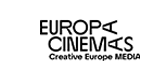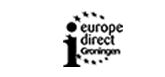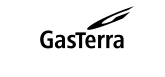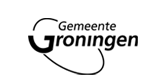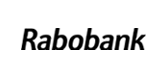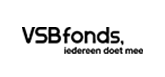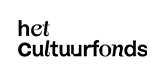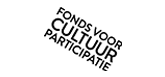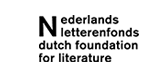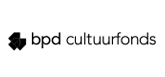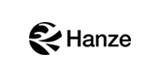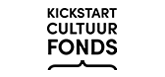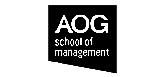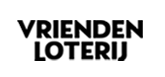Using your 10 Film Pass online
To order online, you'll need to link your pass to your ticket account. Follow these steps:
- Log in to your account. If you don't have an account yet, you'll need to create one first.
- Once you're logged on, click on 'Nieuwe 10-Rittenpas koppelen aan account' ('Linking a new 10 Film Pass to an account')
- Now enter the 16-digit number on your pass.
Your card has now been linked and is ready to use online. You can also check how many films you still have left. Make sure you're logged in when you want to order tickets for a film.
Please note: to go online you'll need the new 10 Film Pass, the old paper one won't work.
Any questions? Send us an email at info@forum.nl